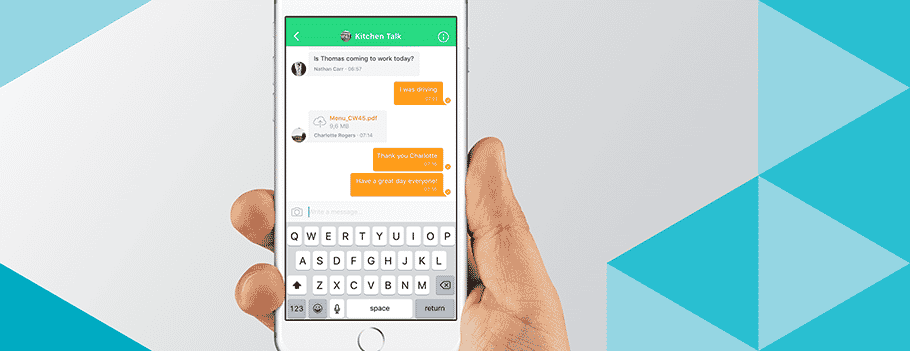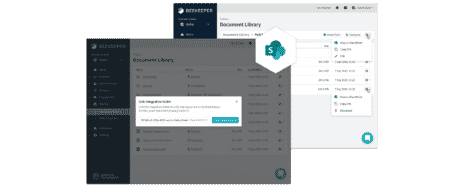You’ll start noticing an improvement in chat messages in the Beekeeper team communication app. Since one-on-one and group chats are a heavily used feature, we wanted to improve the chat experience for our customers. This is one we’ve been excited to launch for a long time!
When you send chat messages, do you ever wonder if they are being read? Now you don’t have to. It doesn’t matter if it’s a 1:1 message or a group chat, read receipts in chats tell you which colleagues have read your message and which ones still haven’t. For group chats with the Beekeeper team communication app, click on a message to access a “Message Info” box, to see more information.
This feature is critical for ensuring important or time-sensitive information is read, and, if not, you can follow up with the appropriate contact. It also creates an extra level of accountability as colleagues will be more likely to respond if they know coworkers can see if the message has been read.
Read Receipt Markers
To familiarize you with the new UI, here’s a picture of the possible states and how they’ll appear:
Sending – Message is sending
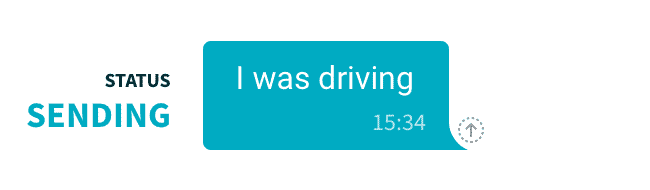
Sent – Message was received by server, but not yet read
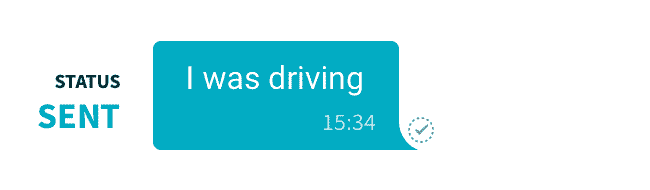
Partially Read – Some, but not all users have read the message

Read – Message was read by all chat participants
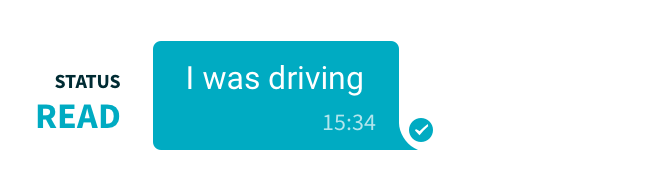
Below is the “Message Info” box we mentioned to find out who read your messages.
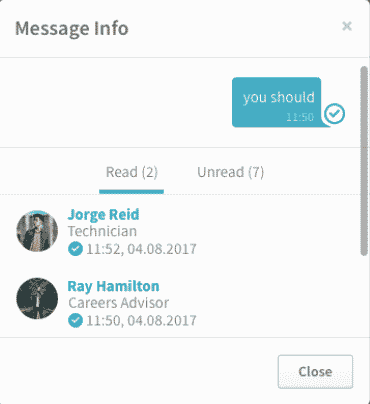
Additional Capabilities Coming Soon
There are many other exciting features in the pipeline to continue our journey enhancing the chat experience. Soon you will see a notification at the bottom of the screen when colleagues are typing so you are aware of an incoming message and don’t type over each other.
Additionally, we’re developing a way to help you sort through your unread messages with the “Chat Marker” feature. Every time you enter a chat that has unread messages, it will automatically direct you to the last message you read, giving you the opportunity to catch up on what you missed.
Hopefully this is a useful feature for your day-to-day communication and operations. And if not, you can deactivate it at any time. To deactivate the feature, go to to your Dashboard Settings or contact your Customer Success Manager for assistance.