In the rapidly changing landscape of enterprise IT, there are a variety of factors that a business needs to consider when deciding which type of IT infrastructure is the right fit.
With the progression of digitization and an ever-growing arsenal of workplace software, it can be challenging to keep track of all the available products and identify the optimal solution for your organization. This is why there is a frequent debate around SaaS vs on-premise solutions when navigating the complex space of IT deployment options.
Let’s take a look at what both on-premise and cloud computing solutions are, then we’ll deep dive into the top operational benefits of SaaS software.
What Does On-Premise Cloud Mean?
What on-premise Cloud, or local software, actually refers to is software that is installed and “hosted” directly on a company’s servers.
To use on-premise software, a company must buy or rent a license or a copy of the software. As the licensee, the company then takes responsibility for operating the software within its own data center. Thus, the task of maintaining functionality and performance is transferred to the user (licensee).
The user is responsible for ensuring that timely software updates and data backups are done to prevent downtime, service interruption, and other operational issues. In addition to licensing fees, there are also ongoing maintenance expenses associated with on-premise software.
Cloud Computing Explained
By contrast, Cloud computing refers to IT infrastructure made available through the internet. It can be described as the on-demand availability of remote computing resources without direct management by the user and with data stored in external data centers.
A Cloud solution typically includes processing power, application software, and storage space. Cloud computing generally exists in three variants:
- Infrastructure-as-a-Service (IaaS)
- Platform-as-a-Service (PaaS)
- Software-as-a-Service (SaaS)
What Are the Operational Benefits of SaaS?
Now, we’ll focus on the Software-as-a-Service model, which is simply characterized by the delivery of software applications and programs as a service over the internet.
If you’re stuck on the SaaS versus on-premise debate, here are the top ten benefits of using SaaS software.
1. Maintenance and Operational Responsibility Lie With the Supplier
In contrast to an on-premise solution, under the SaaS model, maintenance and operational responsibility belong to the provider. This means that, for a contracted fee, a customer can use tools and applications through the Cloud without having to worry about maintaining the software. Continuity of service is guaranteed.
Here, an operational benefit of SaaS is that updates are all made centrally and do not need to be cascaded down to local enterprise computers, as in the past. The result is significantly less overhead and maintenance for the user.
Beekeeper regularly releases new functionality based on customer feedback to ensure the value provided to our customers is constantly increasing. New core features are automatically released to all customers, and additional functionality can always be added via the Beekeeper Marketplace through integrations with other systems.
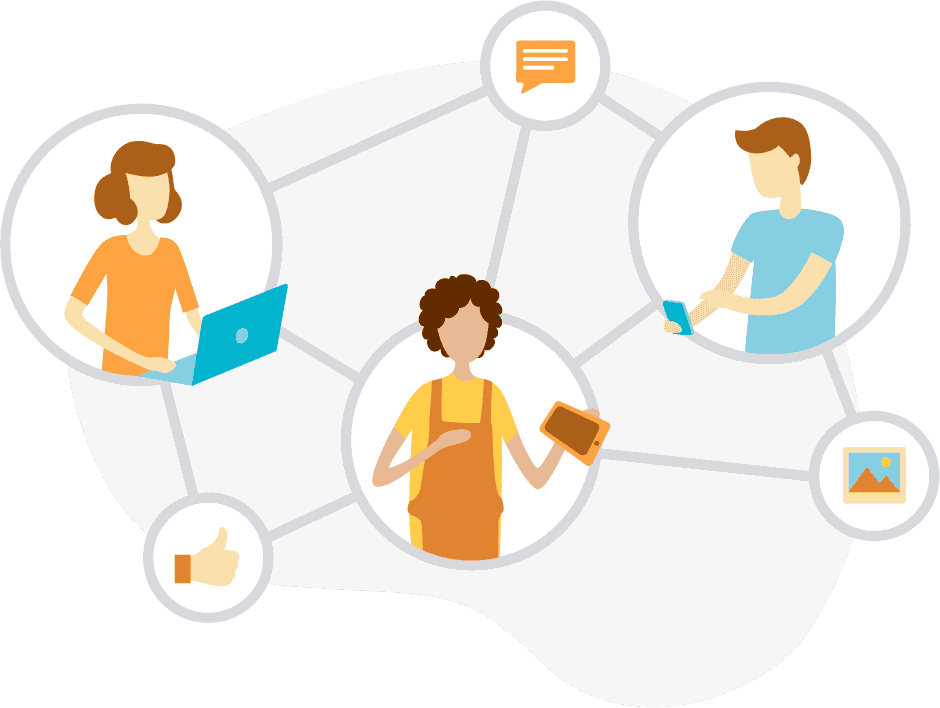
2. Simple Implementation
Building an on-premise enterprise IT solution comes with steep setup costs associated with the local deployment of the required infrastructure. SaaS providers offer software on demand quickly and easily without significant implementation expenses. In addition, most SaaS vendors will provide highly experienced customer support staff to assist in case problems arise.
At Beekeeper, customer service is a top priority. While the mobile workplace app we offer is very intuitive and easy to use, the communication challenges our customers face are not so simple. That’s where our talented team comes in to help.
As product, content, and technical experts, Customer Success Managers help solve the specific communication challenges our clients face leveraging Beekeeper’s operational communications platform to create the best digital workplace for their employees.
3. Scalability
Another clear benefit of SaaS software is its scalability, or the ability to smoothly augment resources for a growing business with minimal friction.
While on-premise applications often rack up significant restructuring costs as performance and functional demands grow, under the Cloud software model, additional licenses and functionality can be easily added with minimal lead time.
With Beekeeper, you can optimize operations across large corporate structures. The Locations feature facilitates the segmentation of internal communication flow by branches, departments, and business units, enabling a digital workplace that is more targeted and relevant to employees.

4. Data Security
While security has long been cited as one of the primary arguments against Cloud software, much has changed in this area in recent years.
Today, specialized, secure data centers are available that host Cloud software and related data. These data centers are able to keep technology constantly up to date and meet the highest security standards.
Beekeeper has made data security a top priority right from the start. We rely on 256-bit TLS data encryption, advanced firewalls, regular security audits, and ISO 27001:2013 certified data centers. Beekeeper has industry-leading security and is TÜV approved, meets HIPAA security requirements, and is GDPR compliant.

5. Access Without Spatial Restrictions
Because SaaS products do not need to be run on specific computers or from a particular office space, users can access them from any device, anywhere. The only requirement is an internet connection for employees to have access to the digital workplace.
6. Cost Savings for SaaS versus On-Premise
Because of the flexibility of a Cloud solution, which can be rented as needed, there are multiple financial benefits of SaaS software. Some of these include:
- Minimal upfront investment costs for hardware and software, instead of leasing from a SaaS provider as needed
- Capacity expansion without restructuring costs
- No ongoing operating expenses
- Reduce the risk of costs incurred due to service interruptions or security incidents, in regards to SaaS versus on premise solutions
7. Easy Adoption for Employees
Employee adoption of new processes and technology can be a struggle, particularly for deskless employees that rely on their mobile device for workplace communications.
96% of Americans own cell phones, and now, 81% own smartphones – which means the vast majority are already familiar with the benefits of SaaS software.
Because the majority of your workforce is already using Cloud solutions, the learning curve for an implemented Cloud-based solution would be cut down significantly, saving the company time, and valuable resources.
8. Powerful Data and Analytics
With SaaS software, data and analytics are more easily captured and available through quick reporting tools because the information is found in a centralized location.
Beekeeper is a leader in providing rich data right in the platform. With Beekeeper 2.0, data and analytics will be even more powerful by optimizing the app’s Home screen and providing relevant, real-time data to those who need it.
9. Supports Business Continuity in Times of Crisis
A critical operational benefit of SaaS is that it has the ability to access your information during times of crisis.
With an on-premise solution, companies risk losing all of their valuable information in natural disaster situations like a fire or flood. Also, given the COVID-19 global pandemic, Cloud-based solutions provided immediate access to those companies when their workforce transitioned to work-from-home conditions overnight.
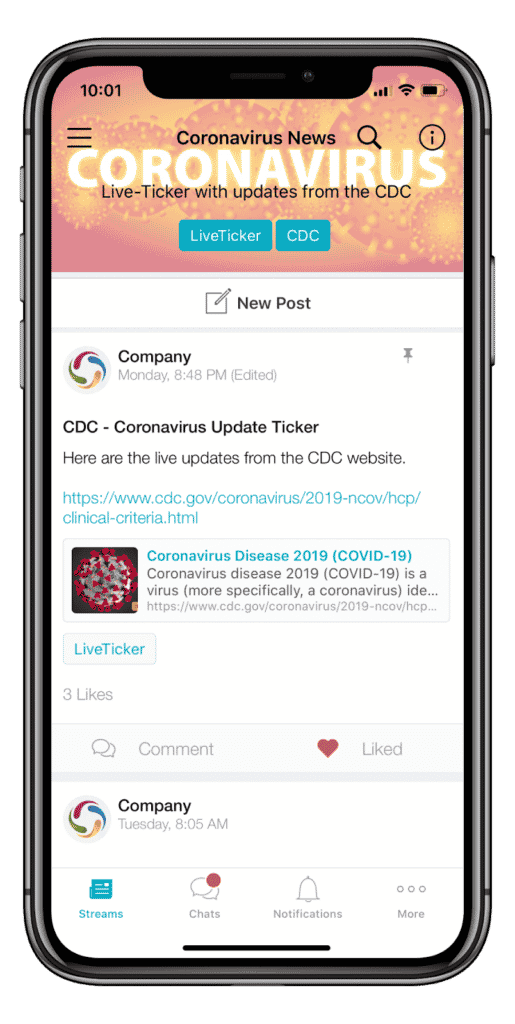
10. SaaS is Environmentally Friendly
The final benefit of SaaS software can be found in the overall environmental impact of a Cloud-based solution versus on-premise.
Cloud computing generally encourages sustainability-focused behaviors for companies that are looking to reduce their carbon footprint by being more energy and resource-efficient.
Given that large equipment is unnecessary, Cloud-based solutions don’t rely on electricity to keep large data centers powered up.
As a recent example, Salesforce.com found its Cloud computing software was 95% more carbon-efficient than on-premise systems.
The SaaS vs on-premise debate is one many companies find themselves in when integrating new platforms to their workforce. Given many companies will likely transition to a more dispersed workforce as a result of the global pandemic, SaaS-based solutions like Beekeeper are easy to implement, highly protected, and accessible from any location – saving you time, money, and most importantly, stress.
Download our Data Security white paper to learn more about how Beekeeper uses industry-proven security technologies and practices to protect all data.
Most Frequently Asked Questions
1. Maintenance and Operational Responsibility Lie With the Supplier
2. Simple Implementation
3. Scalability
4. Data Security
5. Access Without Spatial Restrictions
6. Cost Savings for SaaS versus On-Premise
7. Easy Adoption for Employees
8. Powerful Data and Analytics
9. Supports Business Continuity in Times of Crisis
10. SaaS is Environmentally Friendly
To use on-premise software, a company must buy or rent a license or a copy of the software. As the licensee, the company then takes responsibility for operating the software within its own data center. Thus, the task of maintaining functionality and performance is transferred to the user (licensee).
By contrast, Cloud computing refers to IT infrastructure made available through the internet. It can be described as the on-demand availability of remote computing resources without direct management by the user and with data stored in external data centers. Cloud computing generally exists in three variants:
– Infrastructure-as-a-Service (IaaS)
– Platform-as-a-Service (PaaS)
– Software-as-a-Service (SaaS)




